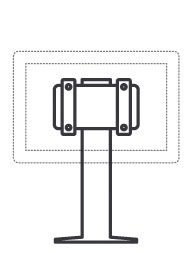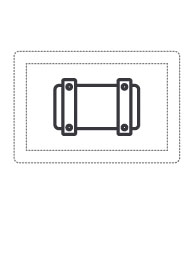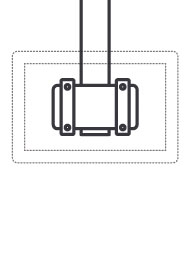Fixed installation
FLAT PANEL - WALL SOLUTIONS
FLAT PANEL - CEILING SOLUTIONS
FLAT PANEL - STANDS & TROLLEYS
FLAT PANEL - BUSINESS STANDS &TROLLEYS
FLAT PANEL - LIFT SYSTEMS
FLAT PANEL - FLOOR COLUMNS
FLAT PANEL - VIDEOCONFERENCING
FLAT PANEL - VIDEOWALL SOLUTIONS
FLAT PANEL - KIOSKS & HOUSINGS
FLAT PANEL - BRAND RELATED SOLUTIONS
(O)LED - MOUNTING SOLUTIONS
Projector - Wall solutions
Projector - Ceiling solutions
Projector - Housings
(iNTERACTIVE) WHITEBOARD - LIFT SYSTEMS
CAMERA - WALL/CEILING SOLUTIONS
Rental
FLAT PANEL - WALL / TRUSS SOLUTIONS
FLAT PANEL - FLOOR SOLUTIONS
VIDEOWALL - FLOOR SOLUTION
PROJECTOR - TRUSS SOLUTIONS
Projector - Stack frames
PROJECTOR - FLOOR SOLUTIONS